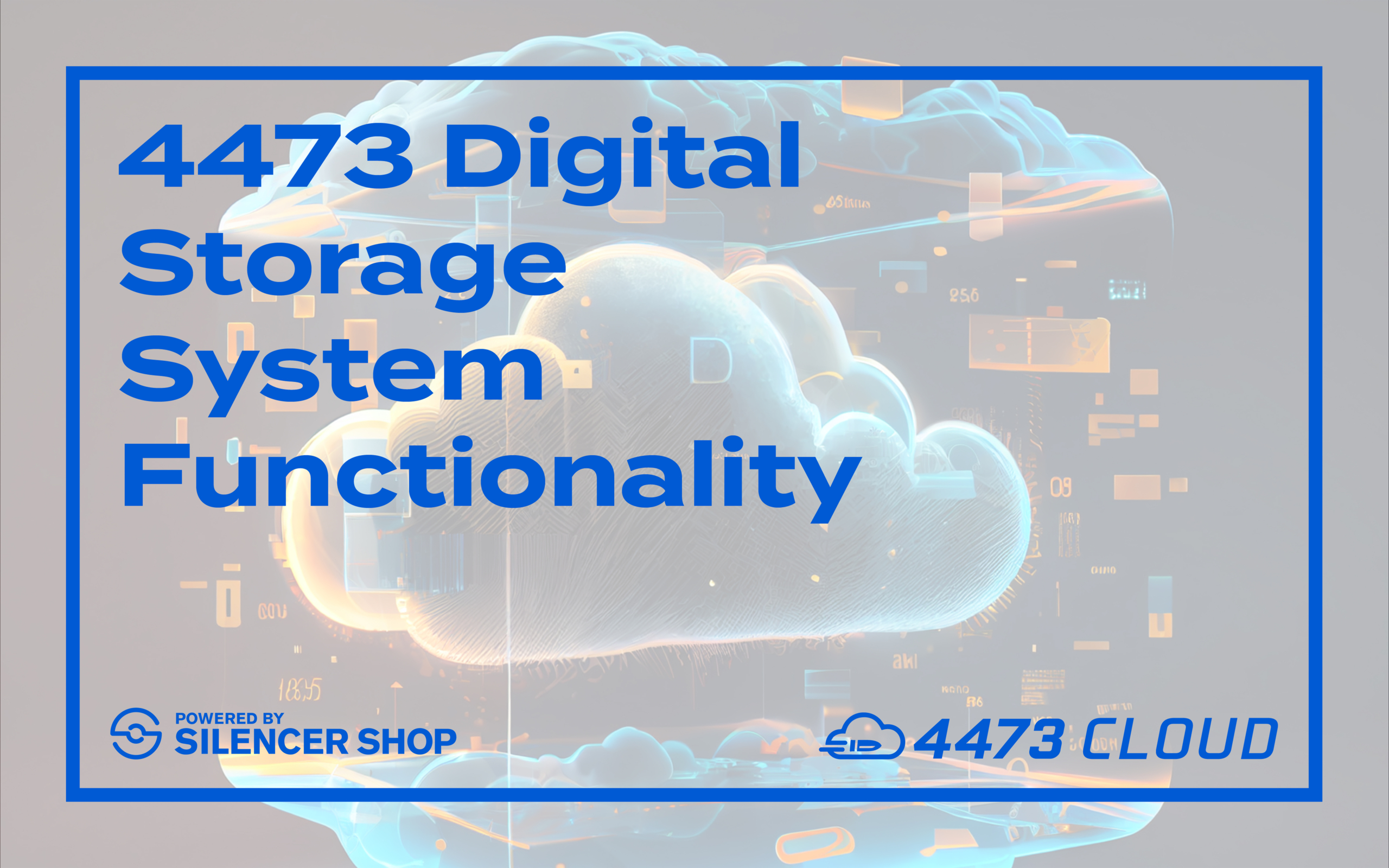
ATF ruling 2022-1 allows FFLs to store their 4473s digitally. No more paper, no more boxes, and no more dust! Seems simple, doesn’t it? So you might be thinking, “I use an electronic 4473 software; I just need to stop printing and start saving those 4473s on my desktop or laptop, right?”
WRONG! Thinking this is ok could easily cost you your license.
Just this week, we have had conversations with FFLs who believed they were ok to store 4473s digitally as a simple PDF on their desktop or just simply leave the PDF’d 4473 in their e4473 software. Thankfully, we were able to speak with these businesses and save them from themselves before the ATF walked in for an inspection.
First things first: you must use software that is fully compliant with ATF Ruling 2022-1. If you have not reviewed this ruling, please do so as soon as possible. While you will see sixteen specific requirements of the software you use to store your 4473s digitally, there are a few that we want to dive into detail on in today’s article. They are:
- Backup your 4473s locally
- Error Corrections
- User Management/Control
We will look at these 3 specific points from the viewpoint of 4473 Cloud. Our software fully meets the requirements of ATF Ruling 2022-1, and, in many areas, it far exceeds these requirements in ways that benefit your FFL. The three below are just a few examples but are critically important to you as the FFL as you make the decision to go digital.
Back-Up Tool:
As you read in your review of Ruling 2022-1, any cloud-based storage must be backed up daily on a local computer or server. You, as the FFL, are REQUIRED to set this up to be compliant, and it’s simply something that must be initiated by you. With 4473 Cloud, it is as easy as setting a timer on your stove. Actually, it is easier.
Under your FFL Settings (Single FFL) or Organization Settings (Multi FFL) you will see:
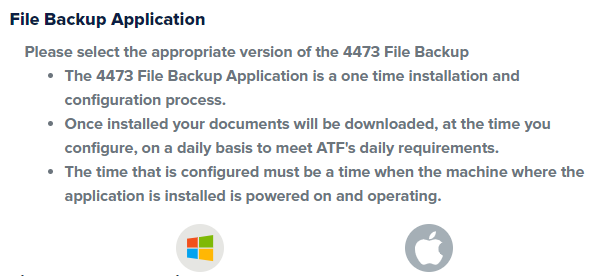
You will also see instructional videos if you need them. Simply click the PC or Mac icon to download the tool. Once you download the application, you will need to set the time of day for your backup to run and designate a file name for the folder you want your 4473s backed up to.
You MUST ensure you are backing up your files when the computer you are backing up to is turned ON! If your computer is powered down, the backup will not push. That is it. Set it up and forget it. The system will do the rest, and your files will be backed up daily.
Error Corrections to 4473s:
ATF has extremely specific requirements for corrections made to a 4473 after it is complete. 4473 Cloud was built to meet each one of these requirements, and we made it “child” proof so that you can only do so in a compliant manner:
- The correction MUST be made on a copy of the ATF Form 4473, NEVER on the original.
- A single line must be placed through any erroneous information.
- If you are using paper – you can NEVER use whiteout or scribble out the erroneous information.
- Correct information may be added to the box or line.
- The correction MUST be initialed and dated by the individual making the correction, and the date must reflect the date the correction is made.
4473 Cloud’s error correction tool automatically uses the required single line when making a correction to a 4473, and the software requires that a description of the error be entered as a note as well as ensuring every correction is finalized with an initial and date. Individuals with admin permission level and higher can make corrections in the 4473 Cloud system. User permission level does NOT allow corrections to be made, and your user controls should be managed to ensure only appropriate individuals have access to make corrections.
In 4473 Cloud, there are two sets of data that can be corrected or updated. The data on the 4473 itself, as discussed above, and the “meta data” which is used for search and sort functionality within the system. This meta data is listed on the left-hand column in the error correction tool.
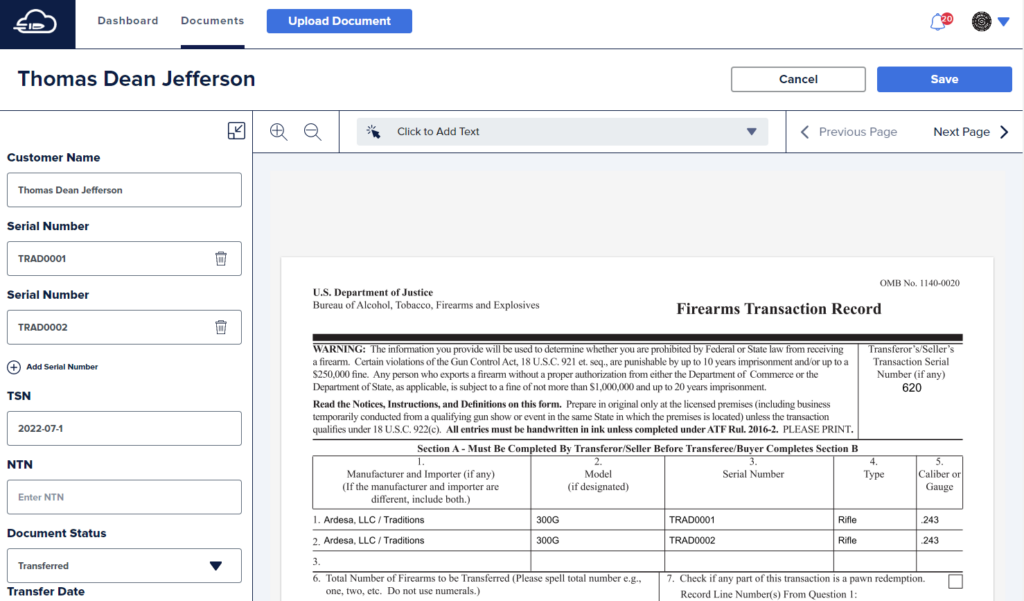
It consists of the customer’s name, serial number(s), TSN, NTN, document status, and transfer (certification) date. If the metadata isn’t updated to match corrections, your next compliance inspection won’t go the way you want. But don’t worry, the 4473 Cloud software allows updates of the metadata fields whenever a relevant field is corrected in the main document. You MUST update the meta data to match the changes you made on the 4473. Then, you’ll see the updated meta data as soon as you save your corrected version.
When updated, the latest version or correction is saved, and you will see the updated meta data on the 4473 file page and on your documents page as well.
There are also times when the meta data itself can be incorrect, but NO change needs to be made to the 4473. The error correction tool will allow you to update this meta data and then save it WITHOUT creating an updated version or correcting the 4473 itself. Simply update the meta data and click save in the top right corner of the correction tool screen.
User Access Control:
4473 Cloud is built intentionally with designated user access control that gives you, the FFL, full governance over who has access to your 4473s and what functionality they have within the system. We also ensured that there is NO LIMIT to the number of users an FFL can add. Why? Because sharing access across multiple employees is counterproductive to the tracking and history reporting the system uses to protect your FFL from bad actors. No one wants to believe you have those types of people working for you, but the reality is—and the statistics prove this year after year—you probably do!
While it may sound easier to just have a “sales” or “gun counter” log in, doing that misses key security and control features built into the system. Assigning separate user logins for your employees allows you to know who made what correction, at what time, on what computer, and why. This allows you to keep tabs on inappropriate conduct, provide needed training, and show ATF you’ve taken reasonable steps to avoid mistakes (this is a key step in avoiding a “willful” violation).
With unlimited users for your account, be sure you are giving everyone their own log in!
Permission levels are also designed to give you complete control over who can do what within your organization. We have four specific user levels for your team members:
- Account Owner – designed for you, the RP, or the owner of the FFL/Business.
- You have complete and full control of every function within the system.
- Super Admin – designed with Multi-store FFLs in mind that may have regional or district compliance or operations manager who need access to multiple FFLs withing the company, but not ALL FFLs.
- Admin – designed for use by Store Managers and/or Firearms Department Managers.
- User – designed for use by your sales team and with the least number of permissions.
It is NEVER a good idea to share your login credentials or allow your team members to share theirs. Seems like common sense, right? Well, common sense is not as common as you might believe. Make it a goal to never allow this to happen in your store!
A quick breakdown of user permissions can be found in the User Manual. Here is a quick snapshot:
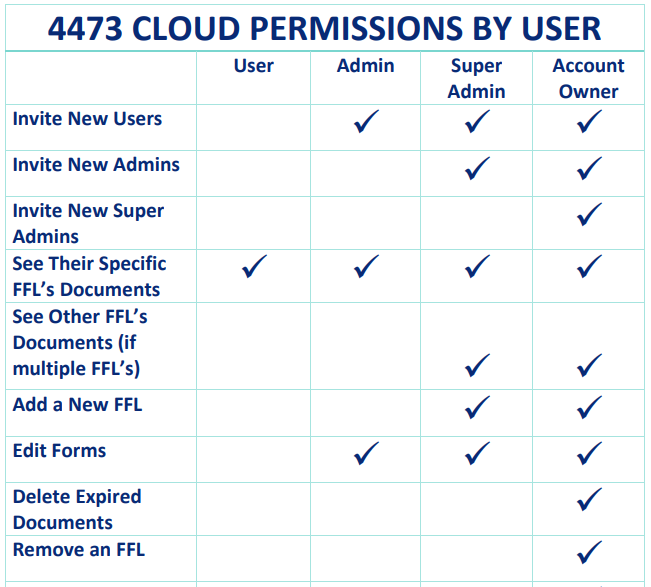
As you can see, for obvious reasons, sharing Account Owner login credentials is just asking for a problem down the road. Additionally, 4473 Cloud is built with a dedicated ATF Audit Mode, designed specifically to allow ATF VIEW-ONLY access to the 4473s, within a specified timeframe, to complete their audit.
As important as it is to avoid sharing login credentials within your company, it is even MORE IMPORTANT that you NEVER allow anyone to share your log in with ATF! Yes, even if they ask you to do so, you should politely let them know you cannot do that and will use the ATF-approved, ATF Audit Mode function within 4473 Cloud to complete their inspection.
While there are many more features and benefits to using 4473 Cloud, the above gives you an idea of how your 4473 digital storage software should operate. And, how you should expect your team to operate within the system itself. If you are using a different 4473 digital storage software and you don’t seem to have the same level of functionality, please get in touch with us, and we will be happy to show you more of 4473 Cloud and why we are the industry leader in 4473 Digital Storage!
Lastly, if you are storing 4473s digitally on your computer, that process does not meet the requirements of ATF Ruling 2022-1, and you are putting your FFL at grave risk for revocation. Do your research and find a software solution that best fits your needs and, more importantly, keeps you compliant.
Get started today - It's free for the first 30 days!


We’re Straight Shooters
Get weekly insights sent to your inbox from the 4473 Cloud team.
We won’t spam you or sell your information. Privacy Policy




